Risk-taking is an inevitable part of business. But assessing risks and tradeoffs to make confident decisions is one thing — scrambling to handle issues you could have prepared for is quite another.
Risk assessment offers a way to evaluate your options as part of strategizing for potential problems like financial downturns, resource roadblocks, or staffing shortages. And risk assessment templates are what add structure to this process to ensure you don’t miss a thing.

Types of risks
The most common threats people use these assessments for are:
Cybersecurity breaches — information technology (IT) teams often conduct assessments to find threats to security systems or sensitive information.
Technological “breaks” — IT teams assess risks before implementing changes that might affect employees or clients, like if a server breaks or a new feature takes a website offline.
Financial losses — companies conduct financial threat assessments to avoid losses from things like improper budgeting, overhiring, and reckless spending. Since we can’t predict when economic downturns, recessions, or pandemics will occur, we should prepare backup plans for worst-case scenarios.
Project management hiccups — threat assessments can also help project managers avoid roadblocks that slow down projects. A PM, for instance, might conduct a risk assessment to identify the probability of vendor funding for an app development project falling through.
Workplace injuries — if you have a physical workplace, your company has a few liabilities to consider. A construction company, for example, might assess its workplace’s safety guidelines to address insufficiencies like old equipment or unsafe job sites.
Threat assessments vary across industries and company sizes. Some teams routinely perform assessments for threats like cybersecurity breaches or shifting economic trends. And they move smoothly toward solutions by using standardized templates.
4 risk assessment templates
Risk assessment templates are structured documents used to predict the outcomes of potential threats. Here are four of the most common risk assessment types:
Qualitative risk assessment — this type evaluates threats based on subjective knowledge. Someone with hands-on experience will determine how likely they think a threat is and what its impact might be. You can use a risk register for qualitative risk assessments to easily understand a threat’s probability and impact with one glance.
Quantitative risk assessment — these assessments evaluate threats based on objective, numerical data. Monte Carlo simulations — computational algorithms which rely on repeated random sampling to obtain numerical data — use statistical analysis to determine risk rating and potential impacts of a risk. Use quantitative risk assessment tools like the Monte Carlo simulation to bolster qualitative assessments.
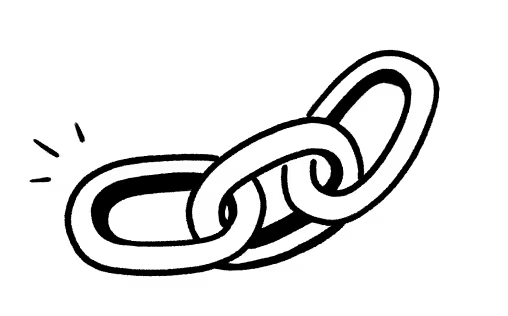
Generic risk assessment — this jack-of-all-trades of risk assessment templates isn’t project or industry-specific and assesses a wide range of threats. For instance, you might use a minimalist risk assessment form that prompts you to identify potential threats, guess their likelihood and impact, and develop a plan for mitigating or eliminating them. Use this type of template to consider risks straightforwardly without stringent accuracy.
Industry-specific risk assessment — this template type focuses on one specific industry, like tech, construction, manufacturing, or healthcare. For instance, tech companies might use a cybersecurity risk assessment template to evaluate data-breach threats.
What should a risk assessment template include?
When writing a risk assessment template, include the following information:
Identify who’s at risk of what — identify who might be affected by potential threats and the extent of that potential impact. For example, if warehouse equipment guidelines concern you, describe what they are now and how certain shortfalls, such as open-toed shoes, might affect specific workers.
Determine existing control measures — identify current safety protocols and outline necessary improvements to reduce a threat’s likelihood and impact. An IT technician assessing password security risks might define the current password protector and suggest more reliable software.
Assign responsibilities and set deadlines — once you and your team have defined a mitigation plan, work with the appropriate project manager to assign responsibilities and set deadlines to implement your plan, mitigate threats, and complete preventative actions. For example, use a risk assessment template to assign a designated safety officer responsible for conducting an audit within a set timeframe.
5 risk assessment best practices
Before you fill out a risk assessment template, here are some best practices to help keep your efforts aligned and effective:
1. Pay attention to details
Be thorough when you’re conducting a risk assessment — small details can turn into unexpected threats. For example, a delayed piece of software could become a significant financial risk if it slows the release of a new product or service.
2. Reassess often
Every project advancement or new technology poses unique risks, so regularly assess workplace threats. Threats include any disruption to the existing process, whether that’s new teams, larger staff, and more. Include a schedule in your risk assessment templates for audits and update these documents to stay on top of developments as teams grow and change.
3. Support continuous improvement
Fostering a culture of continuous improvement encourages a proactive approach to risk management. Establish clear policies and procedures, provide team members with training and resources, and encourage open communication and transparency. Nobody should feel scared to approach their boss about a potential threat.
4. Document every step of the process
Document risk assessment and template use processes so every team member understands expectations. Use this documentation to evaluate past procedures and make changes and standardize processes so everyone, from new hires to CEOs, knows how to mitigate risks in their department. For example, all employees should know which password protectors to use and how to spot malware.
5. Consider third-party impacts
Whether you’re a tech startup, construction company, or talent agency, you probably rely on third-party vendors and partners to provide products and services. Assess the risks associated with these relationships and establish a plan for managing these threats. For instance, you could include a process for conducting due diligence on third-party vendors to flag and prevent potential risks altogether. You could also establish contingency plans for a supply chain disruption to mitigate recurring threats.
Avoid risks by using Notion
Risk assessment lets you identify issues before they occur to avoid roadblocks and disruptions. A risk assessment template speeds up and standardizes the process to save you valuable time.
Notion offers useful document templates for nearly every assessment concern. You can try our free pre-mortem template to assess potential risks and take any necessary preventative actions before diving into a project. Or check out our Agile project management template to manage risks throughout the project lifecycle.







